Creating a joggle in sheet metal isn’t a difficult task once you know how to approach it. The following steps will describe how to create a joggle using a combination of two different face tools.
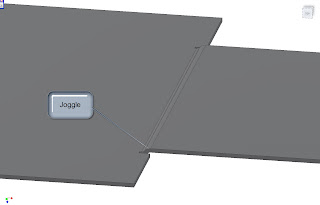
Step 1: Using the face tool, create your first feature.
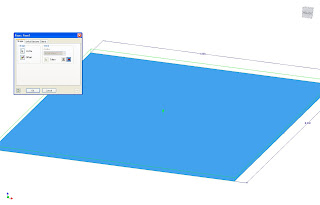
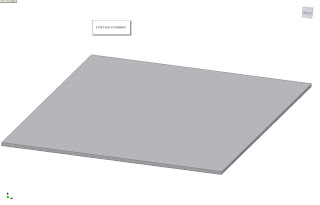
Step 2. Create a sketch on top of face completed in Step 1.
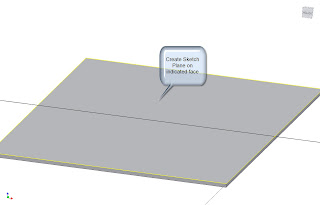
Step 3: Create a new rectangle (or other shape), on the plane, making sure to make one edge is colinear to the face created in
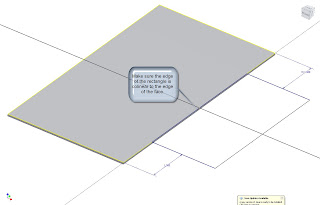
Step 4: Create a face using the sketch created in Step 3. Make sure you use the following settings:
a. The Face adds its thickness in such a way, it creates a step.
b. The Bend button is and the edge of the previous face is selected.
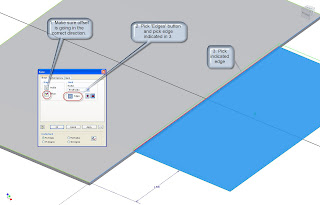
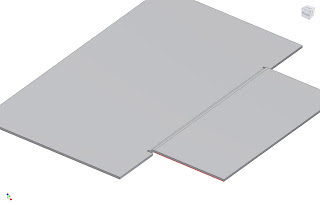
Hit Okay, and that will complete the joggle.
In other KETIV news! Our Industrial Designer, Kyle posted an Autodesk Showcase presentation on Youtube! Please take a look at the link HERE!

Really saved me a lot of headaches- thanks!
ReplyDeleteTook me time to read all the comments, but I really enjoyed the article. It proved to be Very helpful to me and I am sure to all the commenters here! It's always nice when you can not only be informed, but also entertained!
ReplyDelete- John