I guess you can call this a Public Service Announcement.
This actually happened, a disgruntled employee at a firm actually deleted years worth of files!
If this isn't reason for a good backup, I don't know what is!
Here's the article!
Friday, January 25, 2008
Wednesday, January 23, 2008
It's all in the way you (design) view it
One of the often overlooked parts of Inventor (at least in my opinion), is Design Views, AKA View Representations.
Using Design Views can be a great way to make switching between different views in your assembly.
A Design View remembers three things about your assembly.
1) The camera angle
2) The color scheme
3) Part visibility
The advantage is, it remembers them, so you don't have to!
For the first step, I'm showing an assembly in the same way we'd always look at it.
Notice where I've indicated the design views (these are the defaults in any file).
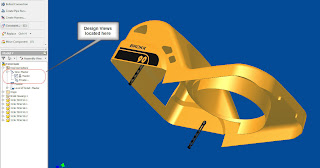
However, we're going to create a couple of other things we're going to turn off the black tabs hanging off the part, change the color of the yellow part to red, and look at it from a different angle.
For our first step, we 'pose the assembly'. In other words, create your desired result, just like you would normally would in any Inventor Assembly

Now the tabs are gone, and the colors been changed. We've also rotated the part.
But how to we get Inventor to 'memorize the view'?
1) Right click on the 'View' in the browser, as shown below, to create a new design view.
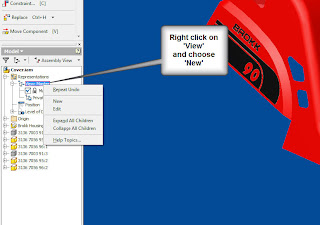
2) Once you do this, a view with a default name will appear. You can double click on the name in the browser, and rename it to something that makes more sense than 'View1'.
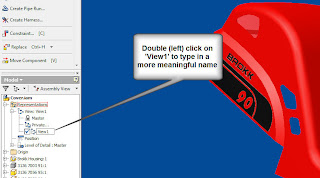
3) Believe it or not, the view's just been created! There is one more step to make sure that your view is ready to go. Right click on the name one more time, and lock the view. This will make sure that any parts that are added to the assembly don't appear in your design view when you don't want them to!
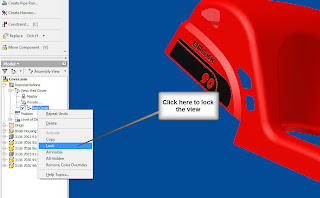 4) Once this is done, you can create other views by repeating the steps.
4) Once this is done, you can create other views by repeating the steps.



Happy Inventing!
Using Design Views can be a great way to make switching between different views in your assembly.
A Design View remembers three things about your assembly.
1) The camera angle
2) The color scheme
3) Part visibility
The advantage is, it remembers them, so you don't have to!
For the first step, I'm showing an assembly in the same way we'd always look at it.
Notice where I've indicated the design views (these are the defaults in any file).
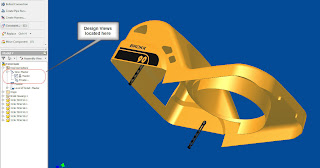
However, we're going to create a couple of other things we're going to turn off the black tabs hanging off the part, change the color of the yellow part to red, and look at it from a different angle.
For our first step, we 'pose the assembly'. In other words, create your desired result, just like you would normally would in any Inventor Assembly

Now the tabs are gone, and the colors been changed. We've also rotated the part.
But how to we get Inventor to 'memorize the view'?
1) Right click on the 'View' in the browser, as shown below, to create a new design view.
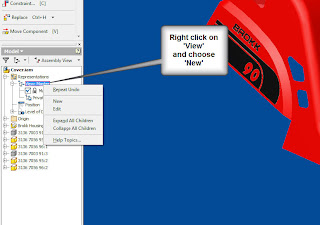
2) Once you do this, a view with a default name will appear. You can double click on the name in the browser, and rename it to something that makes more sense than 'View1'.
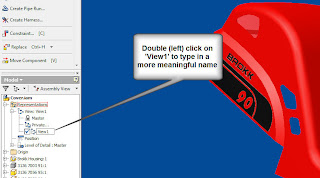
3) Believe it or not, the view's just been created! There is one more step to make sure that your view is ready to go. Right click on the name one more time, and lock the view. This will make sure that any parts that are added to the assembly don't appear in your design view when you don't want them to!
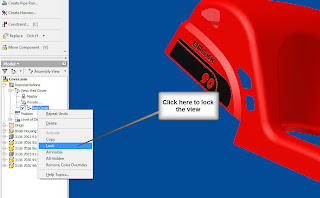 4) Once this is done, you can create other views by repeating the steps.
4) Once this is done, you can create other views by repeating the steps.


Happy Inventing!
Labels:
Inventor Assembly Topics
Friday, January 18, 2008
A few quick websites.
Finally! The first post of 2008! I started out the year by taking a snowboarding vacation to Mammoth, and the rest of the time catching up from being at Mammoth! :-)
For starters, I just wanted to post some websites that I find helpful from time to time. You may know a few, and a few may be new.
I'm thinking about some new stuff to put up, so I should have some more material soon!
www.sdotson.com (free tutorials)
www.cbliss.com (free parts downloads)
www.engineersedge.com (A site with engineering formulas and standards)
www.matweb.com (A site that has the properties of several materials)
www.contentwarehouse.part-solutions.com/PARTcommunity/Portal/autodesk (Autodesk content site, powered byPARTsolutions)
I hope these are helpful!
As for me, here I am in Mammoth! Good news! All my extremities came back in working order!



For starters, I just wanted to post some websites that I find helpful from time to time. You may know a few, and a few may be new.
I'm thinking about some new stuff to put up, so I should have some more material soon!
www.sdotson.com (free tutorials)
www.cbliss.com (free parts downloads)
www.engineersedge.com (A site with engineering formulas and standards)
www.matweb.com (A site that has the properties of several materials)
www.contentwarehouse.part-solutions.com/PARTcommunity/Portal/autodesk (Autodesk content site, powered byPARTsolutions)
I hope these are helpful!
As for me, here I am in Mammoth! Good news! All my extremities came back in working order!



Subscribe to:
Posts (Atom)
