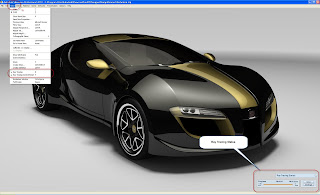But there's been one question that comes up from time to time. "Is there a way that I can share my renderings with someone else? Or "How can someone else view my Showcase work?"
Of course you can save out files in an image format, such as a *.jpg, but that doesn't take full advantage of what Showcase can do.
So you might ask yourself, "Wouldn't it be great if there was a free viewer?"
And I'd respond, "I'm glad you asked! There's a free viewer available!"
You can download it HERE along with sample scenes. The viewer will let you rotate, change between alternatives, etc. You just can't edit the scene itself.
Perfect for taking your presentation on the road where a full seat of Showcase isn't needed!
And it's just cool to play with. ;-)
Here's a couple of screen captures from a sample scene from the site above. If you download the viewer, this is one of four scenes you can paly with.


That's it for now!
Jon
Out of work? Look for the Autodesk Assistance Program for help with free software and training.