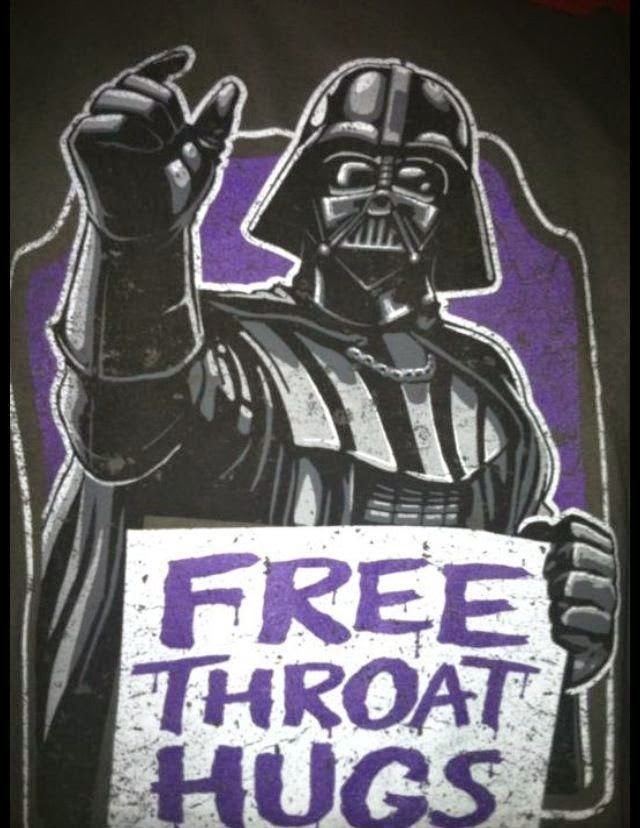As the Autodesk Manufacturing Academy (AMA) gets closer, I find myself pretty busy. But I still wanted to share a tip, even if it's short.
Here's a simple tip that sometimes comes up when I'm training my Inventor Essentials class. It's most often encountered with users who have to constantly switch between Inventor and AutoCAD.
"Can scrolling in Inventor and the scrolling in AutoCAD made to match?"
That's right, by default, Inventor and AutoCAD don't scroll in the same direction. I've been told that's because one program views the geometry as moving toward the camera (or user), the other one views the camera (or user) moving toward the geometry.
I don't know if this is true or not. But it at least sounds good.
More importantly, there's a way to make them work the way an individual user (that means you!) can make each program match.
First, in AutoCAD, type ZOOMWHEEL.
Change the setting to 1 or 0. Use whichever suits your preference.
 |
| Type ZOOMWHEEL in AutoCAD |
Now, in Inventor, go to Tools>Application Options>Display
Locate Zoom Behavior, and set that to the preference you like.
 |
| Changing zoom behavior in Inventor |
Everyone is a little different, but between these two variables, you can get them to do what you want, and get them to be consistent about it!
In the meantime, I'm back to getting ready for AMA!