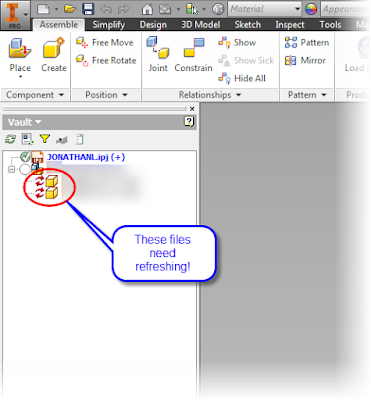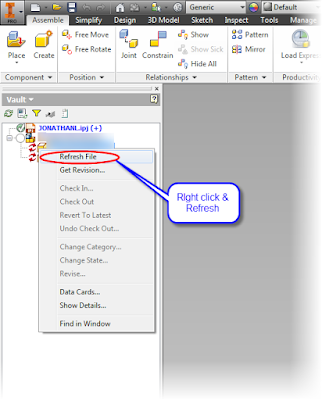This week's post isn't an Inventor related post, at least not directly. The new job has been keeping me hopping. But I do have a post in the works. I'm hoping for something next week!
This particular weekend was consumed by attending a 15 hour avionics and electricity course with the
Experimental Aircraft Association (EAA).
 |
| An example of a harness I learned to make! |
It was exhausting, but on so many levels, amazing and inspiring.
If you've read back to my
post a few months ago, you know that electricity has intimidated me in the past.
In fact, it still does in some ways.
But there I was, on October 10th, 2015, facing electricity again. And just like in my last class, I took a deep breath and told myself; "You can learn this!"
And.. I did! How?
The instructor was amazing. He had worked on aircraft for years, and had that rare gift of making the topic interesting, and easy to understand.
The examples contained both theory, and hands on exercises that reinforced the theory by application in the real world.
So I listened, I practiced stripping and crimping coax cable.
That making taking this.
 |
| A journey starts with a single step. |
And turning it into this!
 |
| The end of one, small journey. |
I studied a chart that sized wires based on voltage, amperage, and wire length.
 |
With a little work, I can interpret this chart now!
(From FAA AC43.13) |
Finally, at the end of day two, I was given the following pile of components and a schematic
- Power (AA battery)
- Circuit Protection ( a fuse)
- Switch
- Light which was turned on by the switch
- Dimmer
- A light controlled by the dimmer
- An aluminum chassis to mount it all in
I took a few minutes, to look at the schematic and components. I had to use those components to make the schematic reality.
I traced schematics, I cut and stripped wire, I soldered wires to connections and crimped on round connectors.
Finally, it was time to test.
I flipped the switch... and the light turned on!
I twisted the dimmer... and the light dimmed and brightened.
I had actually done it! Me, the man who hated electricity built a circuit that worked the first time!
It even looked reasonably clean!
So in the end, so what? I soldered a grip of wires and components together. There is no doubt that there are those of you out there who can outdo my work in your sleep.
Two words..... Confidence. Inspiration.
Not mine. Yours. Ponder that a moment, if you will.
The business types, the ones in the fancy offices and neatly pressed suits sometimes wag their fingers at me and say "there always has to be a call to action".
So here is your call to action.
Never stop learning.
I'll say it again.
Never. Stop. Learning.
Try. Fail. Even fail epically.
Ignore the peanut gallery mocking you from the safety of their couch.
Why? They're safe on the couch. They aren't out there trying.
Go out there, and do what scares you a little.
Maybe learn a new software package, or learn how to run a 3D printer. Learn how to change the oil on your car if that excites you!
It might be tough, it might be intimidating. But if it inspires you, it's going to pay off.
It's worth it.
Now, go find it!
Photo Credits:
photo credit:
Hello My Name Is a Student of Life via
photopin (license)