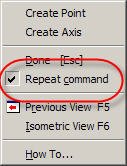
One of the little 'quirks' of Inventor can be found in the work feature tool (workplanes, workaxis, and workpoints). By default, when I place a work feature, Inventor shuts down the command once the feature is placed. If you want another work feature, you have to restart the command all over again.
But if you use the following steps, you can set your work feature tool to 'stay on' until you exit it. This will allow you to place multiple work features in succession without having to restart the tool every time.
Here are the steps
1) Start your work feature tool (plane, axis, or point).
2) Right click and click on the 'Repeat Command' option. A check mark will appear.
3) The work feature will now stay on until you choose to exit!
Happy Inventing!

No comments:
Post a Comment