George Bernard Shaw
While training a class last week. Employing units measurements in models became the subject of discussion. Mostly it revolved on mixing units.
Here in the United States, we use feet and inches. The most common unit I'm accustomed to when designing is inches. It was the unit I worked with mostly in industry, although I've also done a fair amount of work in millimeters as well.
During our class we talked about how to best use the units in Inventor. And like with so many things in CAD, there's never one right answer. But there are some tools that can be taken advantage of.
Inventor part and assembly all have a default unit. Out of the box, Inventor comes with templates in millimeter and inches, but those aren't the only units you have available.
In your part and assembly files, if you go to Tools>Documents and Settings, you can access the units. Here you can change the defaults unit of a given model file.
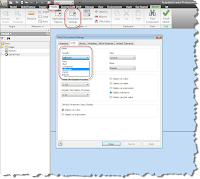
The Documents and Settings screen
(click to enlarge)
(click to enlarge)
Now that we've seen how to change the default units of a drawing. If we type in a number. Inventor will assume that the unit we're using is the same as that set in Documents and Settings. (For example, if we're using a document set to inches, typing the number '12' will be interpreted to mean 12 inches in Inventor)
But what happens if we want to use a different unit in the drawing?
Type in the unit at the end of the number. So if we're using the same inch document above, typing in '15mm' will result in Inventor converting the number to .591 inches. In effect, Inventor divides by 25.4 for us, saving us the conversion.
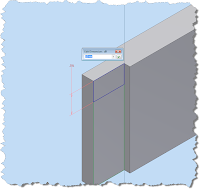
Inventor converting units
(click to enlarge)
By the way, Inventor carries out to twelve decimal places, so the .591 inches you see are just what Inventor is displaying.(click to enlarge)
What else can you do?
You can create equations to help combine units, and save you the trouble of doing the math. Below is an extrusion with a bit of a whacky equation. '1ft+125mm+3/32'.
Inventor has converted the 1ft into 12 inches, converted the 125mm to 4.921 inches, then done the math to add the 3/32 inches. You can get even more complicated if you need to, Inventor can do quite a bit with units.
So now you can take Inventor and see what you can do with the equations. You can do a lot!
A couple of final notes:
You can also use the 'ticks' for units as well. Try typing something along the line of 4'6" into the dialog box.
Inventor understands that that's 4 feet 6 inches.
And the last note. Don't forget the dimensions we use in the model don't have to appear that way in the drawing. Things like fractions, units, and dual dimensions can all be shown on the drawing using dimension in the drawing. So don't forget you have additional flexibility there too.
Below is an example of a model I created for my woodshop projects. The models are all created in inches, but the drawing units are dual units in decimal inches and fractions.
Why? When I was taking my woodshop classes at the local city college, I found that because of my design work, I liked to work in decimal inches. But many of my classmates worked in fractions. So I created a dimension style to use both!
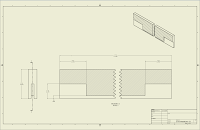
(click to enlarge)
So that's a little bit on units in Inventor. I like to set my document to the most common unit that I expect to use, then type in the units for anything that differs from that default.
Happy Inventing!


Side note for those that are curious Inventor coverts all units regardless of template into cm when it makes a request of the engine. Effectively what it does is convert everything to cm and then convert into the desired "unit" when communicating that value back to the user. The Inventor object model has all length values associated with cm always. Something to keep in mind with ilogic or VBA scripts. https://adndevblog.typepad.com/manufacturing/2012/07/unitsofmeasure-object-and-example.html
ReplyDelete