Henry David Thoreau
While working with an assembly, I stumbled upon a tool that, in the 'fog of time' I'd quite frankly, forgotten about.
Degree of Freedom Analysis.
This slick little tool will show you a dialog box with the remaining translational and rotational degrees of freedom on the parts in an assembly, as well as letting you animate them.
After taking a few minutes to reacquaint myself with this little gem, I don't think I'll be forgetting about this one anytime soon.
The tool is located in the Assembly file in the Productivity section of the Assembly toolbar.
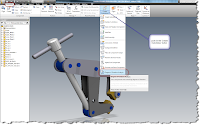
Finding the hidden treasure - Degree of Freedom Analysis
(click to enlarge)
(click to enlarge)
Choosing this tool, you'll see a dialog box showing how many degrees of freedom remain for each component in the assembly. The columns will be split up into translational and rotational.
Each component shows the number of rotational and translational degrees of freedom left for each component. If you select a component in the browser, the degrees of freedom will highlight on the corresponding part on the assembly model.
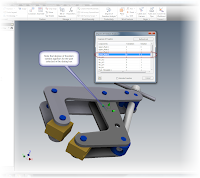 Selecting a component in the dialog box will display the Degree of Freedom indicator for that compononet
Selecting a component in the dialog box will display the Degree of Freedom indicator for that compononet(click to enlarge)
One final note, checking the Animate Freedom check box will also animate the component, moving it any degrees of freedom that remain. This can make it a lot easier to find the degrees of freedom that remain, and which ones you may still need to remove to properly constrain the component.
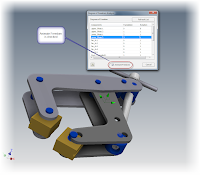
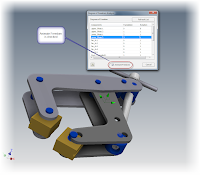
A snapshot of the animation in action
(click to enlarge)
(click to enlarge)
So there it is! A nice little gem that can really help find where new constraints need to be added.
I know now that Ive rediscovered that tool, I'll not soon forget it again!
I know now that Ive rediscovered that tool, I'll not soon forget it again!


No comments:
Post a Comment