"Just think how happy you would be if you lost everything you have right now, and then got it back again.”
Okay, so this isn't really an Inventor, Showcase, Vault, or even a tip on any Autodesk software at all. It's actually a general tip on any MS Windows application. I've seen it happen to others, and had it happen to myself.
It first happened to me when I activated a window in Autodesk Inventor (although this can happen in any program) and instead of seeing a window. I saw nothing. Puzzled, I clicked the pulldown again, and was greeted with the standard Windows BEEP! What happened? I'm starting to think that my program just locked up on me.
A KETIV Technologies (thanks Javier!) collegue observed my frustration (probably tipped off by an outburst of colorful language), and asked "Did you change resolution or run on two monitors last time?"
Then it hits me. I had been running on a second monitor before, and I'd moved that window to the other monitor! The window was still popping up on the now non-existant second monitor!
Here's an example. I'll admit that I 'faked it a bit' by dragging the window partially off the screen. But I want to show the effect.
(Click to Enlarge)
Of course, now we have to SOLVE the problem. It turns out that it can be easily fixed with a simple trick. Hit 'Alt+Spacebar'. This activates the tools for that window. Then hit 'M' for move.
Use your arrow keys and you can move the window back to the screen.
Once you know the trick, it's easy. The real trick? Just knowing the trick.
So if you've changed resolution, unplugged a second monitor, or switched to a different monitor, and all of a sudden you call up a window and the computer 'locks up'. Try this trick. The window may just be popping up off screen.
Talk about saving some frustration!

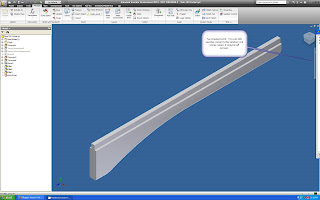

No comments:
Post a Comment