A question from a user prompted me to write this post, and while I can't say that I know it all, that doesn't mean I can't share what I know.
Something that I've found is a bit of a mystery in Autodesk Showcase is, which codec to when animating a movie. I can't say I have it all figured out. I can only say that I've learned a few things by trial and error.
First, let's define what a codec is:
It's a small program that compresses and decompresses (that's where codec comes from. COmpressor-DECompressor). Wikipedia has a nice definition HERE
We're all familar with the trial and error method. It goes something like this.
1) Try to create something
2) Fail miserably.
3) Shake your fist and curse your computer.
4) Repeat until you get a desireable result.
5) Repeat step 4 until you figure out how you stumbled onto the desirable result.
6) Promise to take better notes next time.
So which have I used so far?

I've tried most of these at one point or another, of the 'standard' ones, and of the standards, yields the best results.
The downside? The files are HUGE. And when I say huge, I mean really HUGE. I'm talking 50+MB, and it's not that hard to get through the 100MB ceiling.
If you can live with this, it works pretty well.
I've tried Intel UYUC, and although I haven't used that one too much, it seems to work well too.
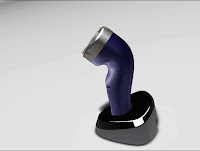
Screen Shot of a movie using the Intel UYUC Codec. Results are pretty good.
(click to enlarge)
(click to enlarge)
The one that seems to have given me the poorest results, is Microsoft Video 1. In my experience (which may be subject to user error), it takes really good Showcase videos and produces pretty pixelated videos from them. And when I mean pixelated, I mean Atari 2600 pixelated.

Screen shot of a movie using the Microsoft Video 1 Codec. What can I say. UGLY. I haven't found a setting to improve it.
(click to enlarge at your own risk)
(click to enlarge at your own risk)
If you don't know what an Atari 2600, think of it as a prehistoric X-box or Playstations. Neanderthals and Prehistoric Humans played them. The Neanderthals lost, and due to the terms of set prior to the games. Neanderthals had to go extinct.
My favorite codec is from Techsmith (the folks who make Snagit and Camtasia). You can download the codec (TSCC.exe) from HERE.
So far, my experience has made the Techsmith codec my favorite.
The only (in my opinion) downside of the Techsmith codec? If your sending the files to another person to view, they'll also need the Techsmith codec (so you'll have to send them the file, or link). The file is small, but not everyone is comfortable installing software.
Are there more codecs? Absolutely. More than I know of. I'm still looking for more good ones, but so far, the Techsmith codec has kept me pretty happy.
Still, if you have any suggestions, I'm always happy to hear the input!
Autodesk Manufacturing Academy is back! Check it out HERE



Rather useful message
ReplyDeleteI am using Showcase 2012 (although I do have 2013 - long story) and although I have created movies many times before, all of a sudden I create a movie but on playback the camera doesn't move? I have tried all types of codecs but sometimes it works then I do it again and bingo the camera doesn't move. Any ideas?
ReplyDeleteNot that I can think of. I only have 2013 now, so the command has changed, but the only thing I can think of is to make sure you're using the Export Movie function, but it sounds like you've tried that. :-(
Delete