Captain Malcolm Reynolds (Nathan Fillion) in "Serenity"
Every once in a while I run across one of those Inventor Settings that I rarely use. I set it once, then forget it for a few releases. Then, like a long lost relative, it shows up again when you least expect it.
 |
| The shaded view we'll work with in today's blog |
One of those is the setting that controls how Inventor handles shaded views in its drawings. You may notice, if you shade a view, then zoom in close, the edges of the shaded view look like they were painted in water color.....
By someone in a hurry.....
Who had just eaten a pound of sugar and washed it down with a gallon of coffee....
That's right, the shaded part of the imaged doesn't quite match up to the edges of the drawing.
 |
| Click to enlarge the image and see how rough it is |
And it can be a little irritating.
Fortunately, it's not hard to fix it. All you have to do is go to Tools>Document Settings, and pick the 'Drawing' tab.
Once on the Drawing Tab, change the "Use Bitmap Setting" to from "Always" to "Offline Only". Now you can zoom in tight on the view, and the edges will be clean and crisp!
 |
| Much better! |
Happy Inventing!
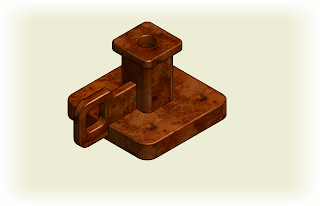 |
| All done! |
Note: The model is based on the Mission Candlestick found in the book:
"Mission Furniture - How to Make it" by H.H. Windsor

You can also perform this in the registry
ReplyDeletehttp://ecadinc.blogspot.com/2009/02/changingtheshadeddisplayininventorusing.html
@Donovan: Excellent! I didn't know about the registry setting! Awesome tip!
ReplyDelete