I am prepared for the worst, but hope for the best.
Benjamin Disraeli
Over a year ago, I created a "poor man's" Autodesk Vault backup scheme using my Dropbox account.
In short, my Vault Data is backed up to a folder that syncs to my Dropbox account, creating a simple cloud backup.
Information on how I did that are found in my post here.
I've been using it for a year, and it's worked great. I've never had a problem with it.
That is until now....
First, this wasn't a problem with the scripts, my internet connection, or Dropbox.
Each one of these tools worked flawlessly.
It was the user (that's me!) who screwed this up!
So what did the user do?
I had to restore a different Vault Database and Filestore for a customer test. I ran the backup, which actually failed because I didn't have enough disk space.
But that, is a separate issue.
The rub? I neglected to make sure I had a safe backup of my own Vault data in a safe place.
So what happened?
My scripts ran just like they were set to. They removed the data from my dropbox folder, in order to make it ready to be replaced by a new backup....
Which was never made due to the failed backup of customer data...
And my cloud Vault backup was destroyed.
Had I really just effectively killed all my personal Vault data?
Thankfully, no. Lucky for me, Dropbox has a way to restore lost data.
First, browse to the folder where the data was, and choose "Show Deleted Files"
A list of the deleted files will be displayed. Now right click on the files to be restored, and choose "Restore"!
Now the files are resurrected, and all is good again!
Needless to say, that backup is now residing in a safe, safe place!
For the full instructions on recovering a file deleted from Dropbox, check out their help at the link HERE! There's more than one way to do it!

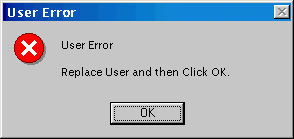


No comments:
Post a Comment