Will Rogers
The last couple of days, I've been struggling with an issue, which for the moment, has been minor. But it had potential to be more than minor. All it needed was time....
In short, iLogic in my version of Autodesk Inventor was broken. Rules that had created in my templates worked flawlessly before, were failing. I would just get error message after message.
 |
| The error message |
 |
| And the more info tab |
It puzzled me to no end. I searched and searched, and even tried a repair install to see if I could figure out why none of my iLogic rules weren't working. It was a frustrating couple of hours trying to figure out why my rules were broken.
Finally, I threw up my hands and decided to ask Twitterverse if they had seen this error before.
And luckily, Twitterverse answered in the form of Clint at Cadline, and Paul at CADSetterOut.com. Both from London, in the UK.
Paul suggested permissions and sent some links to help. Clint asked if the rules were internal or external. Perhaps a folder was set to read only?
I banged away at my keyboard. Thoughts of "Percussive Maintenance" flowed through my brain.
Clint is kind enough to ask me to send him a file for him to check out.
Grateful for the help, I send it to him .
He responds quickly. The files work fine for him. My heart sinks as I realize it might be my installation. Something deep. Something insidious. Something sinister may be devouring my iLogic rules.
But just when I'm about to give up for good and surrender that my iLogic rules may never be seen again, there's a faint glimmer of hope. A single sliver of silver light pierces the darkness clouding my mind.
Clint's and Paul's suggestions form into a solution. That idea is just like Gandalf showing up at the end of every battle in Middle Earth to save the day when all is lost. (Gandalf has great timing, BTW).
Permissions.... The word hovers in my brain.... Read only..... That would lock the files......
Then, the AHA! moment arrives.
When I migrated to Inventor 2015, I had decided to story my template files in Autodesk Vault. The files, sitting in my template directory, were still checked into Vault.
The files were read only! It was permissions! THAT WAS IT!
I quickly checked out my files from Vault, and sure enough. My files began working again, just like advertised.
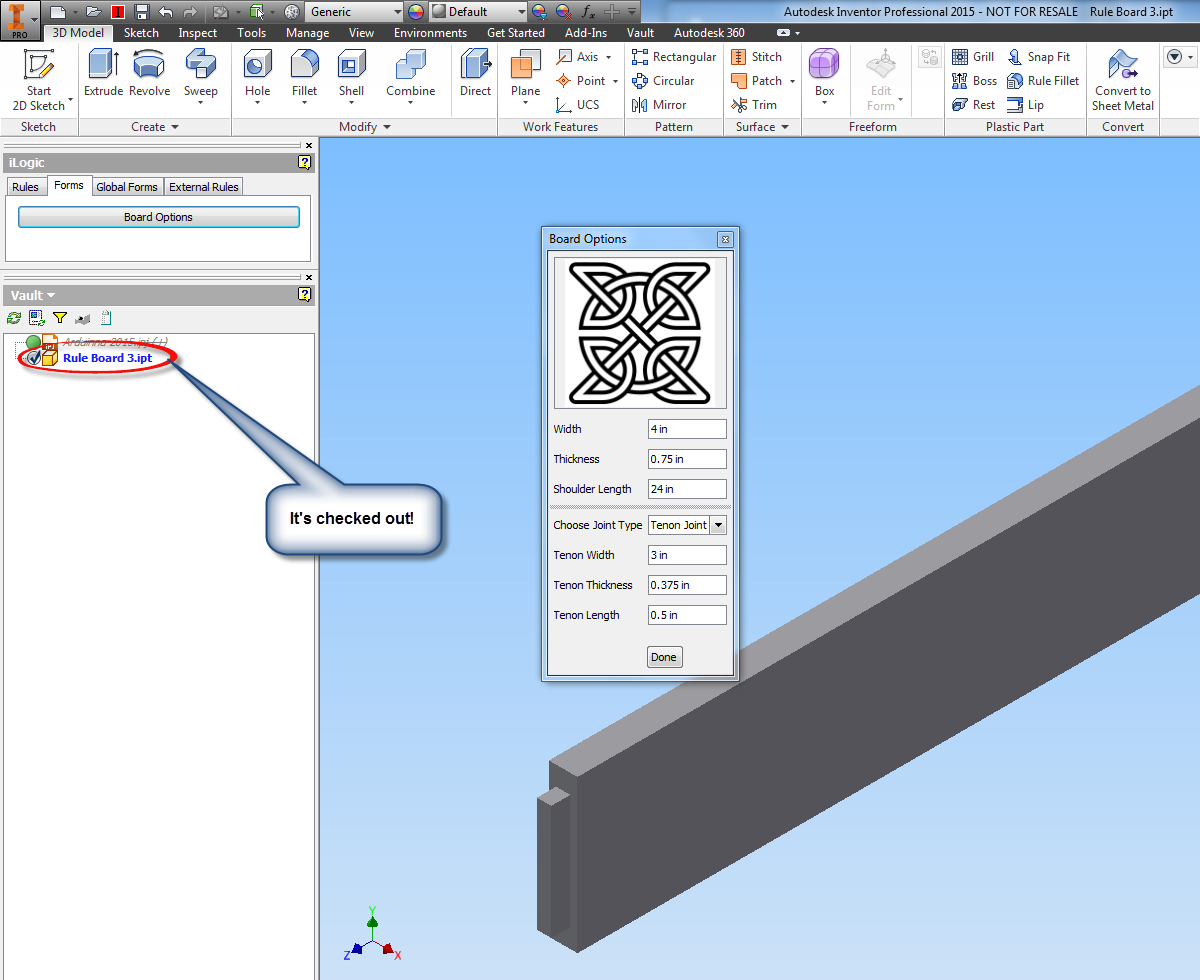 |
| Success! |
So after all that, what's the moral of the story?
The biggest one, is apparently, files with iLogic rules, whether internal or external, cannot be read only in any way. The rules I had my templates were all internal, but with Vault locking them down, it gave me a cryptic error.
The second? Brainstorming can be a huge help.
Without the input of Clint and Paul, I would probably still be struggling with this. It was because of their help that I was able to look at the clues in front of me that and realize the core of the issue.
Thanks, gents. I couldn't have done it without you!

Thanks for the name check Jon :D
ReplyDeleteI have to credit Clint with the heavy lifting. I'm glad I helped bring you together!
For anyone struggling with iLogic errors, Clint wrote a great post here:
http://www.cadlinecommunity.co.uk/Blogs/Blog.aspx?ScoId=d8216e9b-ff8f-4dec-b650-2df3cd644fb6
Facilitation is a lot, Paul! :D Thanks for adding the links too!
DeleteAnd thanks to Clint for his help!