 |
| Some things you can learn by reading, others, like riveting, you must get out there and do! |
And I've found I do this a lot. File names, which go part and parcel with our part numbers are always being tweaked in Vault.
With regard to moving files? I have found that sometimes, I get in a hurry and hit that save button before I realize where I've saved to!
Fortunately, Vault's rename feature makes renaming files easy. And it's just as easy to drag files from one folder to another in Vault But there's always one rub.
I have the assembly containing the files open in Inventor at the same time.
Now I could always close Inventor, rename the assembly, and reopen the file, but that takes those few, precious, minutes I don't always have.
I could always wait to do it at the end of the day, just before I leave, but who am I kidding! I'll never remember at the end of the day!
 |
| These don't often work for me... |
I'll just keep repeating the remember/forget/repeat process in an engineering version of Groundhog Day!
But here's how you can use Refresh from Vault to quickly update files after a rename or move.
After files have been changed in Vault via Move or Rename, switch to your Vault browser in Inventor. You may need to refresh the browser to make sure it's up to date.
You'll see a red symbol next to the files that need to be updated.
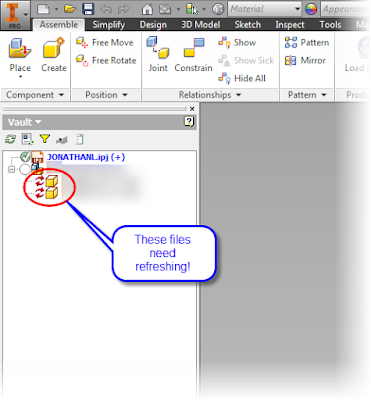 |
| Files that need refreshing after a move or rename operation |
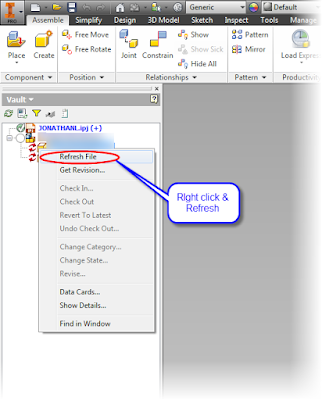 |
| Right click to rename the files |
Once that happens, the files will update! If you've moved files, the locations will be updated, checking the files into the correct location in Vault, and the renamed files will be updated.
 |
| Files have been refreshed! |
It's a nice trick that saves a few minutes, makes my day a little smoother, but most of all, makes sure I do something that needs to be done, when it needs to be done, and makes sure it doesn't get "saved for a later that never comes".
Photo Credits:
photo credit: Riveting team working on the cockpit shell of a B-25 [i.e. C-47] bomber at the plant of North American Aviation, Inc., Inglewood [i.e. Douglas Aircraft Company, Long Beach], Calif. (LOC) via photopin (license)
photo credit: Russell Building: Interior Design Studio via photopin (license)

No comments:
Post a Comment