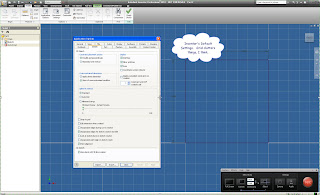
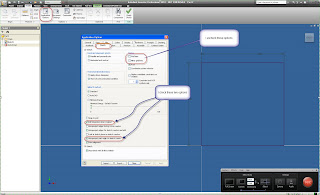
So after far too long, here's the settings that I change in a part.
You can find them under Tools>Application Options, on the Sketch Tab.
1) Grids - I don't like the clutter of the grids. I leave the axis, because I like the fact that seeing the axis leave me with feedback letting me know when a sketch is active.
2) Edit Dimension When Placed - The default requires an extra click to edit the dimension. I check it so the dialog pops up when I place it.
3) Project Origin on Sketch Create - The default doesn't create a point on origin. I like to constrain to origin myself (must be a holdover from my days at the tool and die shop). So I check this one too.
I've included a Youtube video that shows me changing the steps as well. Feel free to follow the link HERE!

Hmm
ReplyDeleteLooking back on this, all if these settings are now default in the newer versions of Inventor.
DeleteApparently many users thought as I did!
Me too :D
DeleteThanks
DeleteYou're welcome! Thanks for taking a few moments to swing by the blog!
Delete