Isaac Asimov
This week proves to be another busy week as my second round presenting at the Autodesk Manufacturing Academy (this time in Cerritos, Ca.) comes around.
That's right, even though I've been through it one time, I have to review my sessions, polish, an improve them. Not to mention making sure I don't forget anything!
But I did find time to create a quick video on an Autodesk Inventor tool that has been around forever, but seems to have drifted into obscurity as new features and functions have appeared over years of Inventor's evolution.
That tool is the Transition constraint.
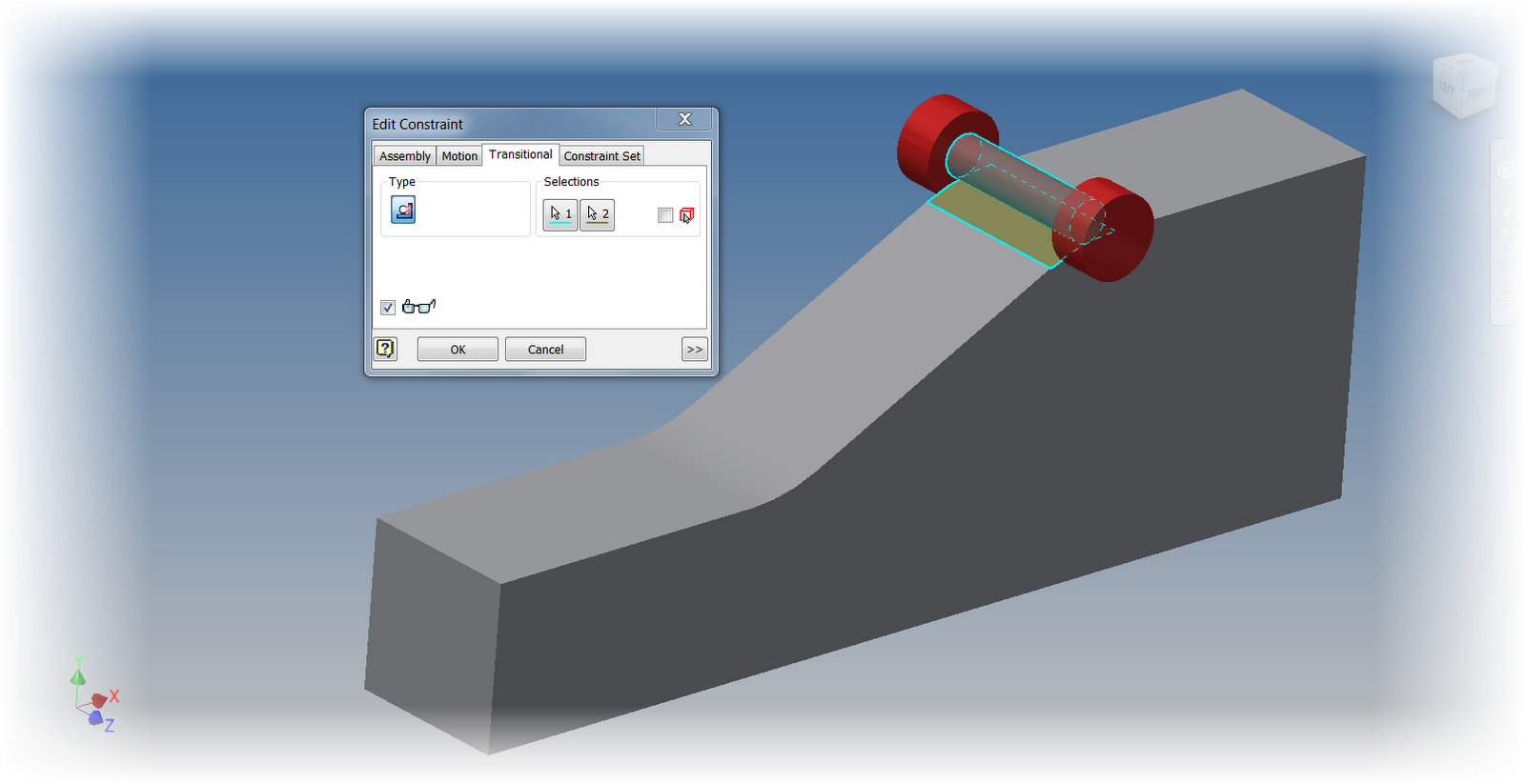 |
| The Transition constraint being applied to a "Cam and Follower" |
Looking at the image above, it might make sense to use the Tangent constraint. It would seem perfect to hole the cam and follower together.
However, if this constraint is used, the tangency will only follow one face. It won't transition to another face like the follower would in the real world.
This is where the appropriately named Transition constraint comes into play. It can "see" the faces it need to transition to, and behave appropriately.
By using the Transition constraint. Inventor will allow the follow to "follow" the cam correctly.
Below is a video showing the behavior with the Tangent constraint, which isn't what I want, then I'll show the behavior with the Transition constraint, where we get to give the "big ol' nod of approval"!

No comments:
Post a Comment